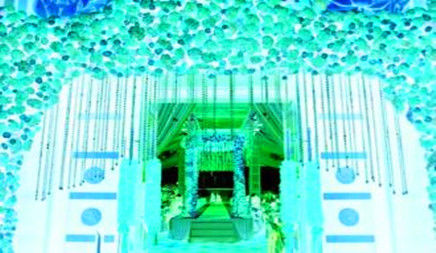接入华为推送用API给iOS应用发消息时如何获取a
时间:2021-07-15 | 标签: | 作者:Q8 | 来源:胡椒网络
小提示:您能找到这篇{接入华为推送用API给iOS应用发消息时如何获取a}绝对不是偶然,我们能帮您找到潜在客户,解决您的困扰。如果您对本页介绍的接入华为推送用API给iOS应用发消息时如何获取a内容感兴趣,有相关需求意向欢迎拨打我们的服务热线,或留言咨询,我们将第一时间联系您! |
< ">经常有开发小伙伴向我们提问关于使用华为推送给苹果手机推送消息的问题,那么首先华为推送到底支不支持苹果手机呢?答案可以肯定地告诉你:可以。 < font-size: 16px;"> < font-size: 16px;">苹果手机如何接入华为推送?< font-size: 16px;">首先你需要提前准备好开发环境:
< font-size: 16px;">1)安装Xcode 10.1或更高版本。 < font-size: 16px;">2)安装CocoaPods 1.4.0或更高版本。 < font-size: 16px;">3)准备一台用于测试的iPhone设备或者模拟器。 < font-size: 16px;">开发环境准备好了,接下来就可以准备开发啦! < font-size: 16px;">在开发应用前,需要在AppGallery Connect中配置相关信息,准备iOS推送消息凭证以及配置iOS推送代理权益。具体准备方法请参见: < font-size: 16px;">如何获取Token?< font-size: 16px;">1. 在Xcode中为您的项目启用推送服务,启用“Application Targ > Signing&Capabilities”中的"Push Notifications",勾选“Application Targ > Signing&Capabilities > Background Modes”中的“Remote notifications”和“Background processing”。 < font-size: 16px;">2. 向APNs(苹果推送服务)发起用户允许发送推送通知的请求。
< font-size: 16px;">``` < font-size: 16px;">用户需要在应用程序点击“允许”才可以接受推送消息。 < font-size: 16px;"> < font-size: 16px;">3.上述步骤成功后,需要获取device token(苹果设备的唯一标识)。获取device token后需要去掉其中的特殊符号,大于等于iOS13版本和小于iOS13版本的device token格式有所差别,可参考如下代码进行处理: < font-size: 16px;">```
< font-size: 16px;">``` < font-size: 16px;">4.成功处理device token后将其作为入参获取华为推送服务Token: < font-size: 16px;">```
< font-size: 16px;">``` < font-size: 16px;">更多应用开发步骤参见: < font-size: 16px;">问题分享< font-size: 16px;">接下来给大家分享一位开发者在论坛上提问关于苹果手机接入华为push的问题:“< font-size: 16px;">“ < font-size: 16px;">推送接口以access_token鉴权,如图: < font-size: 16px;">获取access_token的接口,如图: < font-size: 16px;">我的项目配置,不显示app secret,如图: < font-size: 16px;">看安卓应用的配置,相同位置是有app secret的,如图: < font-size: 16px;"> < font-size: 16px;">解决方法: < font-size: 16px;">需要在相同项目下再建一个Android的应用,用Android应用的appId和appSecret去申请access_token就可以了。
< font-size: 16px;">那么,用安卓应用获取到access_token为苹果应用推送消息,是可以的吗? < font-size: 16px;">答案依旧是——可以的! 
|
上一篇:paypal的手续费是多少?paypal的提现时效是怎么样
下一篇:贝宝支付是什么?贝宝支付和paypal有什么区别?
版权声明:以上主题为“接入华为推送用API给iOS应用发消息时如何获取a"的内容可能是本站网友自行发布,或者来至于网络。如有侵权欢迎联系我们客服QQ处理,谢谢。
-
- 渠道运营:新人如何做好应用商店推
基于对传统行业渠道的理解,对互联网行业的渠道我们可以下这样一个定义:一切...
- 安卓ASO优化基础之小米应用商店
小米应用商店的后台操作和苹果是比较相似的,因为都能填写100字符关键词,允许...
- 小米应用商店,除了做首发,还有低
小米的规则目前是在变更中的,但是根据经验小米的搜索排名评分的高低是个很重...
- Unity 接入Audience-NetWork(激励视频篇)
为了恰饭,有时候是要接入一些广告的,所以FB也专门有一个广告的SDK,这就是A...
- 网易游戏海外AWS实践分享
在 2018 年于旧金山举行的游戏开发者大会上,Amazon Web Services (AWS) 曾宣布,目前世...
- Facebook audience network收款有哪些方法
关于Facebook Audience Network如何收款的问题,其实官方已经给了详细的步骤。本文主要...
- Audience Network对广告载体的质量检查,
本文介绍了Audience Network对广告载体的质量检查,以及它重点广告形式需要注意的问...
- AppStore统计工具 - - App Annie
随着iOS开发,作为开发者或公司需要针对iOS App开发涉及的方方面面作出对应的信息...
- 怎么抓住Snapchat这一块被外贸企业忽视
Facebook和谷歌对出海企业广告渠道都很熟悉,但事实上,在国外还有一些渠道也很...
- 将流量转化为销量 TikTok怎么玩?
卖家从做号的第1分钟开始,就一定要想好变现路径是什么?一定要以变现为目的去...
- 渠道运营:新人如何做好应用商店推

打开微信扫码或长按识别二维码
小提示:您应该对本页介绍的“接入华为推送用API给iOS应用发消息时如何获取a”相关内容感兴趣,若您有相关需求欢迎拨打我们的服务热线或留言咨询,我们尽快与您联系沟通接入华为推送用API给iOS应用发消息时如何获取a的相关事宜。
关键词:接入华为推送用API给iOS应